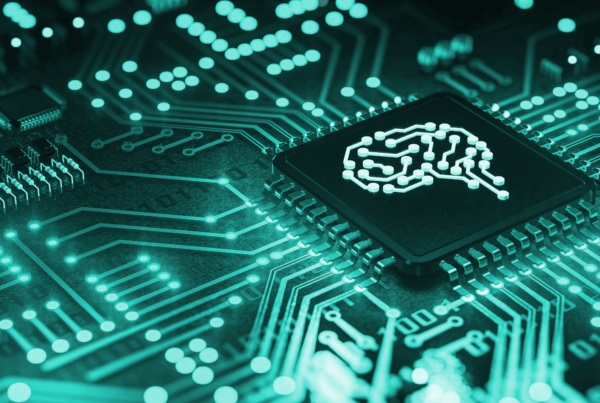Web browsers are such a common part of people’s work lives that it is easy for them to forget that Chrome, Firefox, Safari, and other web browsers are appealing attack vectors for hackers. Web Browsers open the way for a variety of attack strategies that involve unpatched web browsers, malicious browser extensions, stealing stored passwords, and much more. Small businesses should be aware of how their web browser of choice can be used in a cyberattack and take the appropriate steps to protect their sensitive information!
Vulnerabilities

Many web browsers use the Chromium engine, such as Google Chrome and Microsoft Edge, which means vulnerabilities found on one web browser can affect multiple others. Web browser vulnerabilities often allow hackers to do serious damage by remotely executing code, siphoning information stored on the browser for convenience, or even gaining administrator rights on an attacked machine. Many employees are slow to update their browser of choice because it can interrupt workflows or be inconvenient during the workday, but this leads to hacker groups that focus on finding machines running outdated web browsers that can act as their first foothold in a small business’ network.
Direct Attacks

Web browsers often play an immediate role in many cyberattacks. Phishing strategies, for example, will ask users to click on a malicious link that either tries to get them to enter credentials or forces their machine to download malware. This malware can try to take advantage of known vulnerabilities in popular browsers or simply plant a file that will later download more malware to launch attacks. Hackers can target different pieces of the browser as well, such as using a malicious extension for Chrome or Firefox to collect data or taking advantage of autofill features and the stored information used to fill site credentials or credit card information.
Best Practices for Defense

To best protect their network, small businesses should ensure all web browsers used on their network are up to date as soon as a patch comes out. Even if it is inconvenient to restart the browser during work, keeping web browsers updated goes a long way in protecting the network. Employees should also not make use of web browsers to store information such as usernames and passwords. If employees need more passwords than they can safely remember, then a reliable password manager should be used instead of browser functions. Additionally, any browser extension that gets used should be vetted by either the IT department or a trusted IT consultant to ensure it does not contain any malicious code.
Summary
For the best cybersecurity outcomes, small and medium businesses should not let the use of their preferred web browsers go unnoticed. In addition to regular cybersecurity training, strict policies should be put in place to ensure browsers are updated and not running malicious extensions because they are frequently targeted by threat groups around the world. Our security specialists here at Robinett Consulting know that not every small business can afford an IT department to implement these best practices, and that’s why we recommend reaching out to a local IT consultant like us, so your business can save on costs without compromising cybersecurity!